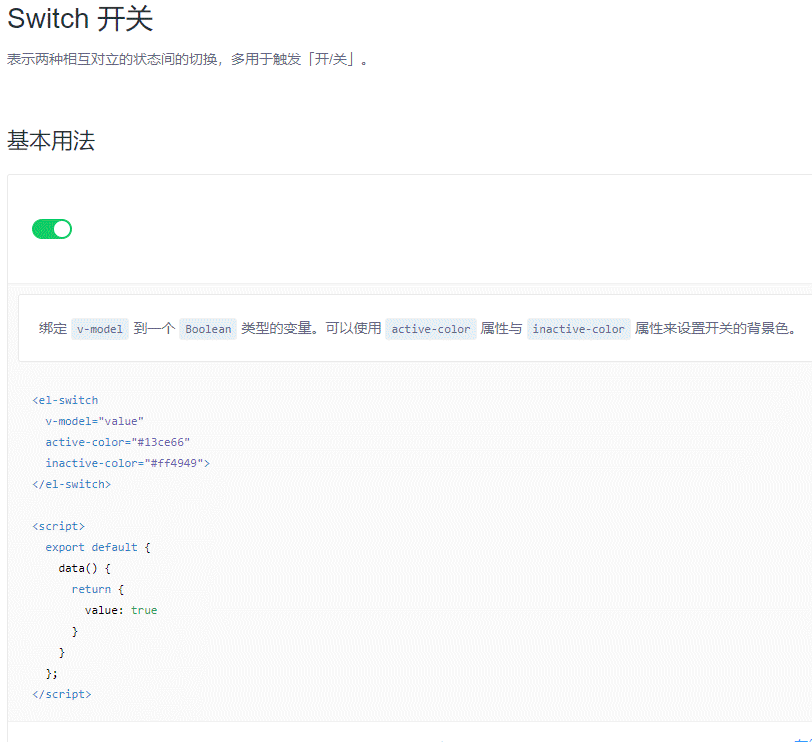el-table 中使用 switch 开关
需求说明
- 是根据后台返回
0(停用)和1(启用)动态显示开关 - 对开关进行操作时请求后台,需要传两个参数:
id,status - 启用时传
1停用时传0并携带id,当主机下面包含通道是则不能改变状态,并根据给出提示
套用
1 | <el-table-column |
@change事件函数
1 | // 改变主机状态: 1 开启 / 0 关闭 |
效果图

changeStatus是改变的值,业务场景是如果这台主机下面有通道且是开启状态,则不能关闭该主机,执行后,后端则返回状态码300,进入catch语句此时>changeStatus 默认为 0,前面加上!后它的返回值却成了boolean类型true,我们需要的是1,而不是true,这种情况只需后面* 1就可以将>true转换成1

API 参数
| 参数 | 说明 | 类型 | 可选值 | 默认值 |
|---|---|---|---|---|
| active-value | switch 打开时的值 | boolean / string / number | — | true |
| inactive-value | switch 关闭时的值 | boolean / string / number | — | false |
| active-color | switch 打开时的背景色 | string | — | #409EFF |
| inactive-color | switch 关闭时的背景色 | string | — | #C0CCDA |